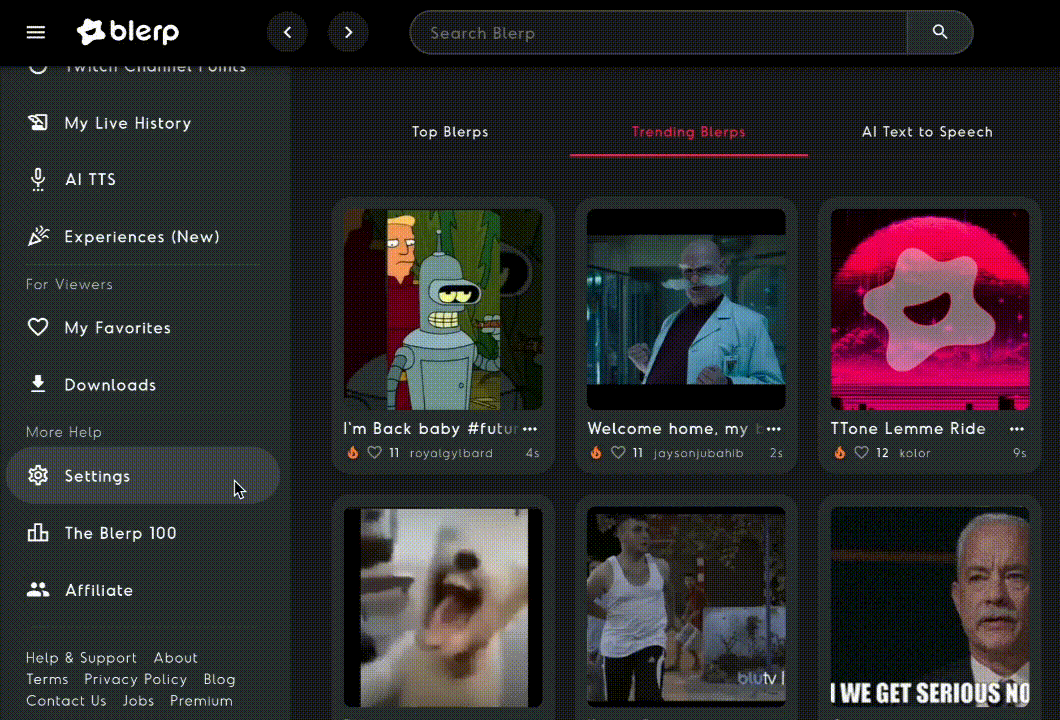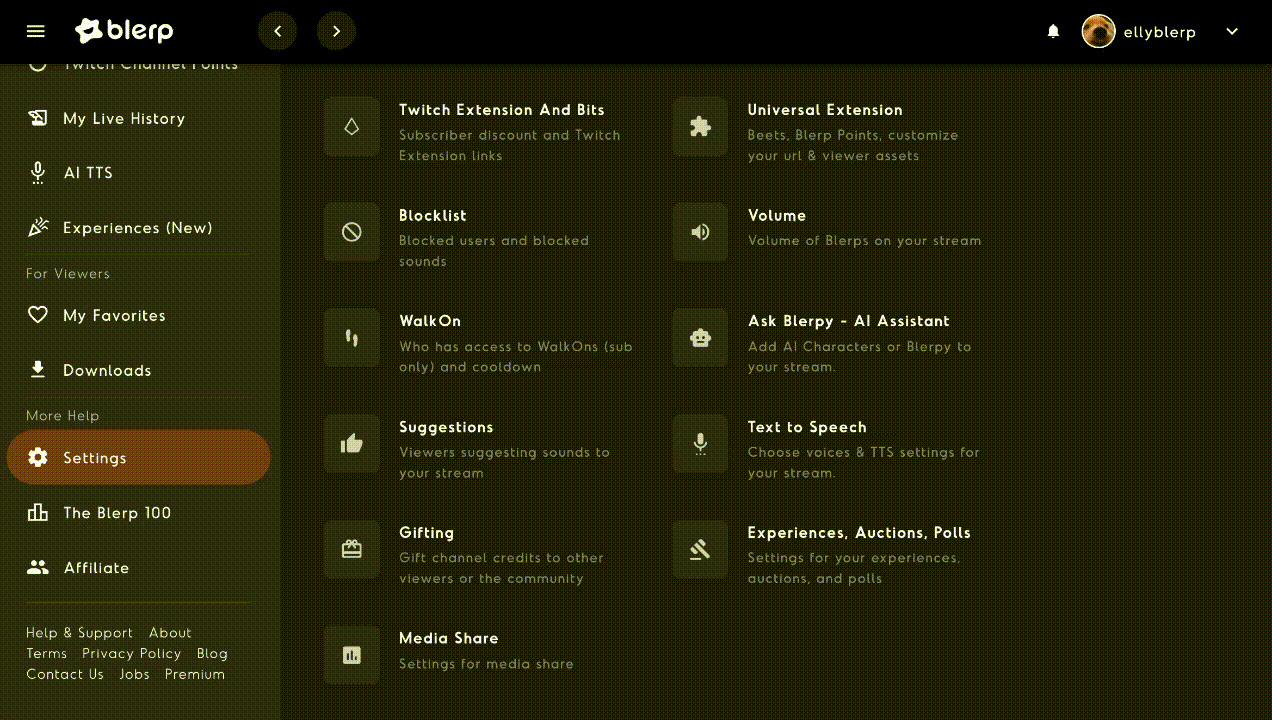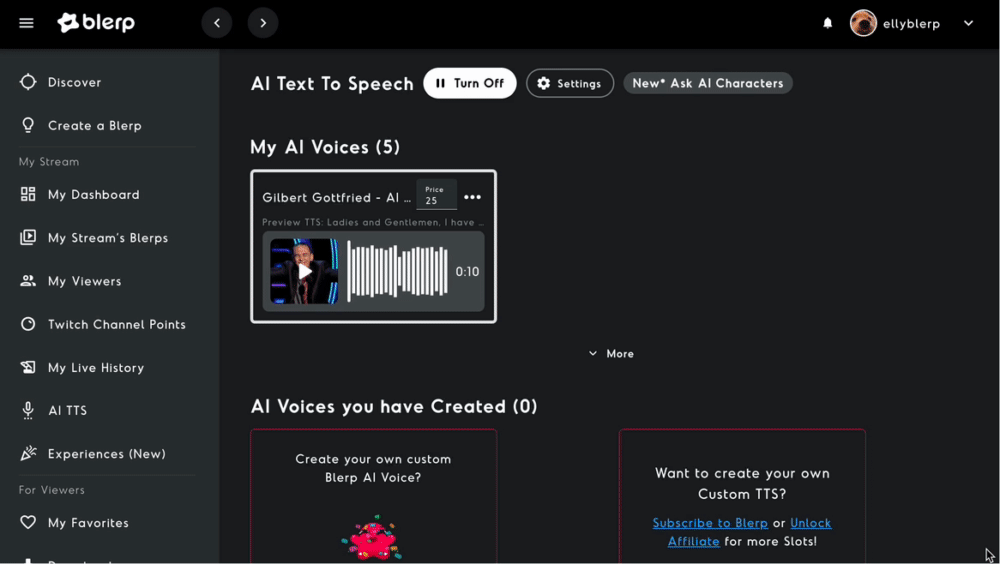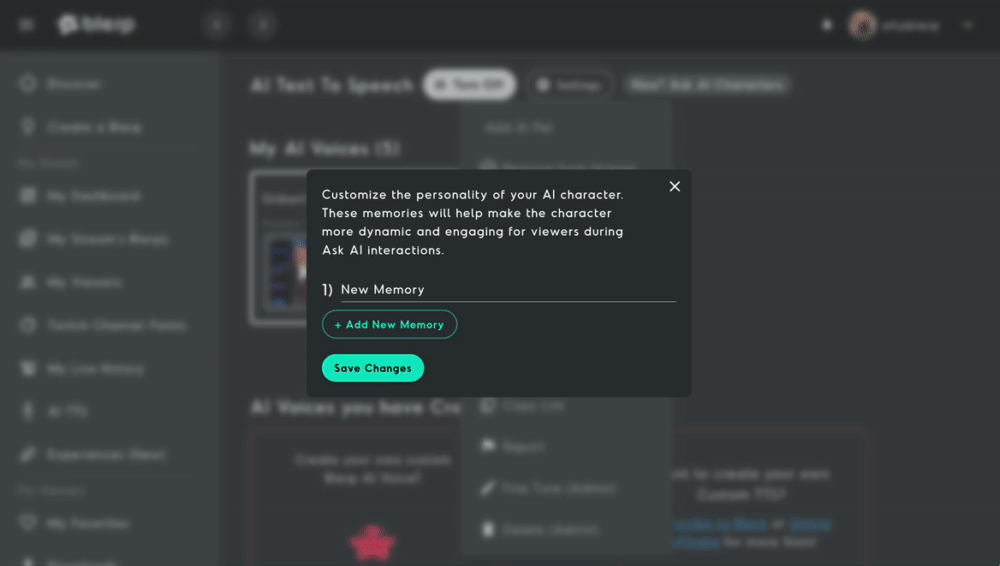Adding Memory to your AI voices is a fantastic way to make your Ask AI TTS Blerps even more dynamic and engaging for your stream! By adding memory, you can customize your AI’s personality to make interactions more personal and fun for your viewers. Here’s a step-by-step guide on how to do it.
Step 1: Login to your account
Go to blerp.com and login!
Step 2: Access Your Settings
Navigate to your account Settings. You can find this option in the left-side menu.
Step 3: Find Ask Blerpy AI Assistant
In the settings menu, find and select Ask Blerpy AI Assistant. This is where you manage all things related to your AI voices.
Step 4: Manage Your AI Voices
Once you’re in the Ask AI Assistant section, click Manage My AI Voices to see the list of voices you’ve added, created, and are currently using.
Step 5: Edit the AI Voice Personality
On the voice you want to customize, look for the “…” menu in the top-right corner of the voice card. Click on it and select Edit Personality from the dropdown.
Step 6: Add Memory to Your AI Voice
In the Edit Personality section, you can start adding memory to your AI character. Adding memory helps shape the personality of your AI and makes it more engaging during Ask AI interactions.
What Is Memory in AI?
Memory allows your AI to retain information about its personality, preferences, and backstory. This transforms your AI character into a more dynamic part of your stream. Viewers love engaging with a character that feels personalized. With custom memories, you can create unique inside jokes and foster a stronger connection with your community.
Examples of Memory You Can Add
Here are some ideas to get you started:
1. Favorite Things
- “I love 80s rock music, especially Bon Jovi!”
- “Pineapple on pizza? Absolutely not!”
2. Personal Backstory
- “I was built in a virtual garage by a team of creative geniuses!”
- “Before streaming, I used to analyze cat memes for fun.”
3. Fun Facts for Viewers
- “Did you know I can quote every line from The Office?”
- “I once answered 10,000 viewer questions in a single stream!”
4. Stream-Specific Lore
- “I’m the ultimate sidekick to [Your Streamer Name]—the Robin to their Batman.”
- “I keep a tally of every time [Streamer’s Pet Name] barks on stream!”
5. Viewer Interaction Quirks
- “If someone asks me about my favorite snack, the answer is always tacos!”
- “Whenever someone uses the word ‘epic,’ I know it’s time to hype things up!”
Get Creative!
Your AI’s personality is only limited by your imagination. Think about what makes your stream unique and weave that into your AI voice’s memory. Whether it’s quirky preferences, hilarious backstories, or inside jokes, these memories will enhance your audience’s experience and keep them coming back for more!