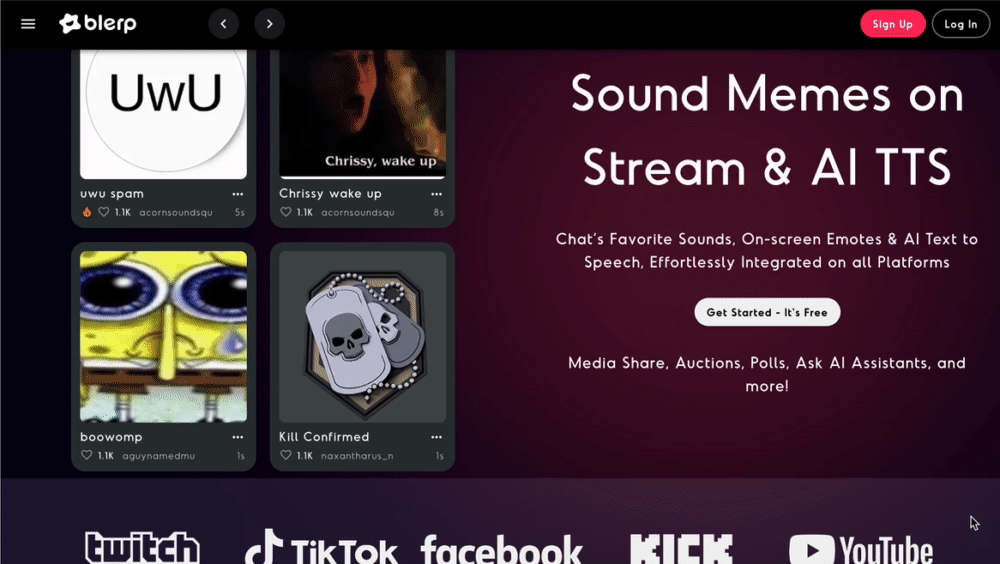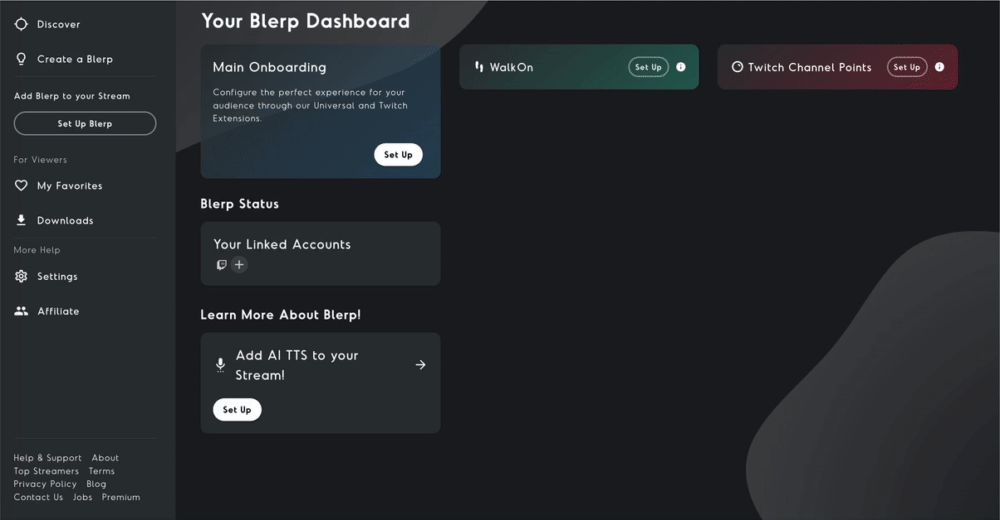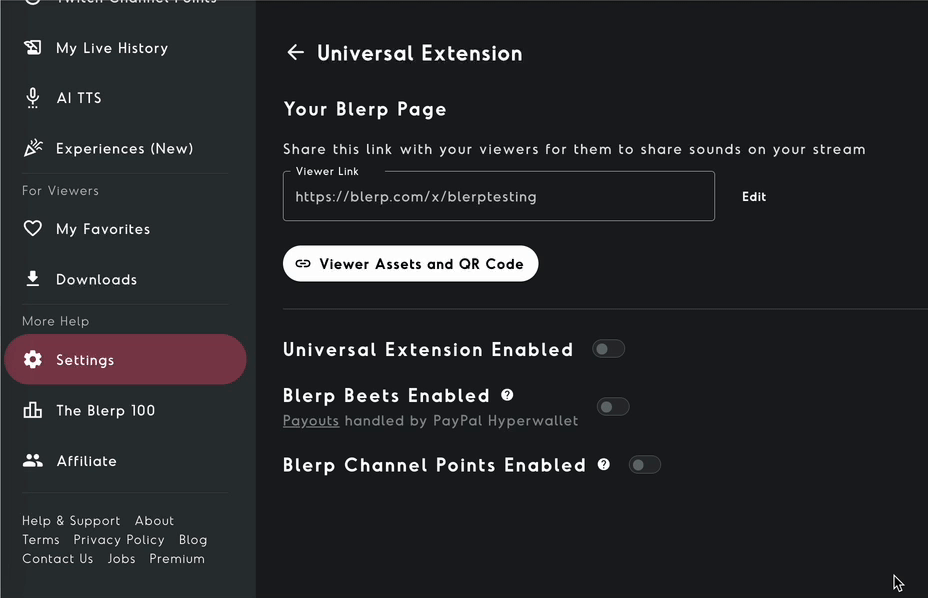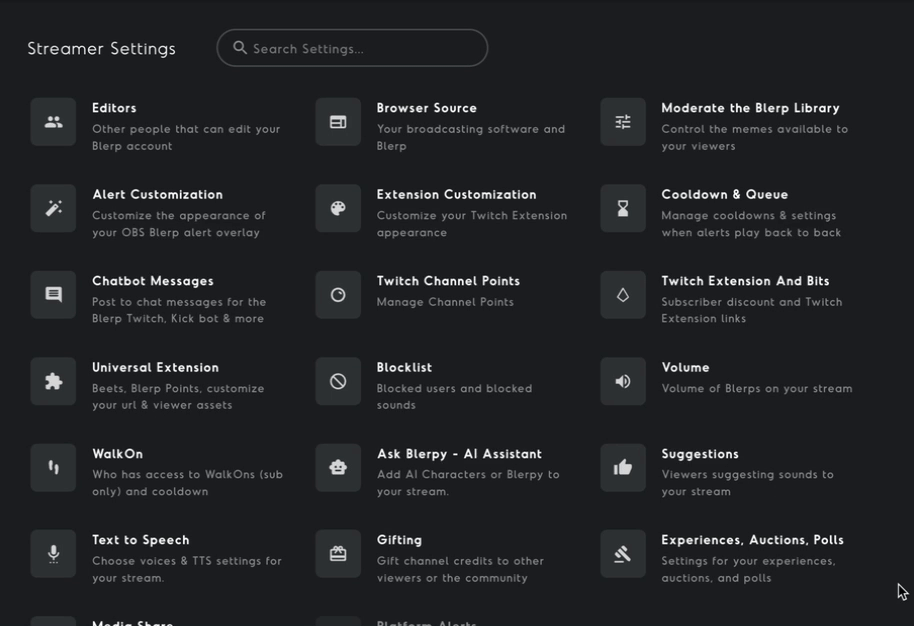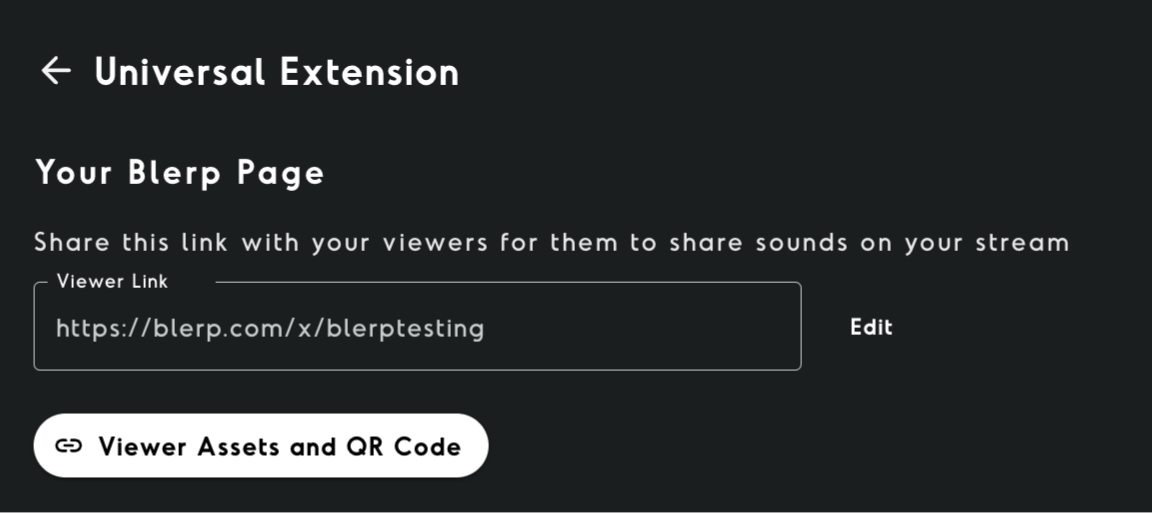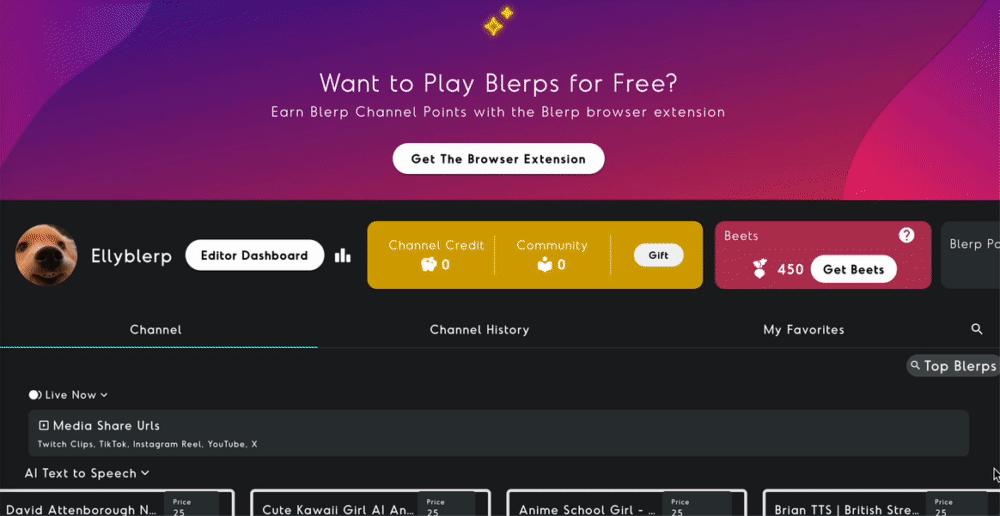Want to make your Noice stream more interactive and fun? Adding Blerp AI TTS is a great way to keep your audience engaged, encourage viewer participation, and add some extra fun to your content. With the Blerp Universal Extension, setting up AI TTS for your Noice stream is simple, allowing your viewers to send TTS messages during your broadcast.
Noice Streamers Can Set Up AI TTS with the Blerp Universal Extension
The Blerp Universal Extension is a web-based extension that lets streamers add sound bites and AI TTS to their streams. It works across multiple platforms, including Noice, Kick, TikTok, and more.
Learn more about the Universal Extension.
How to Add the Universal Extension to Your Noice Stream
Option 1: Creating a Blerp Account
Create a Blerp Account
Sign up for a free Blerp account.